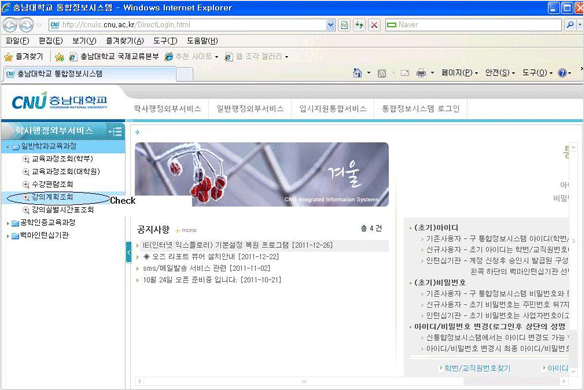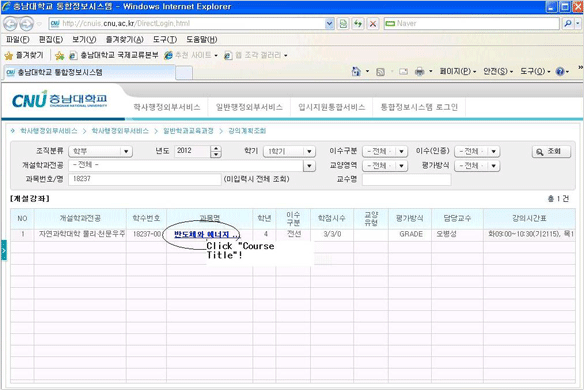It’s advised to check the syllabus of each course before going through registration process.
Syllabus checking procedure
-
Login to http://cnuis.cnu.ac.kr/DirectLogin.html
(ID : Student No. or Candidate No.(For Freshmen), Password : Birthday(YYMMDD). - Check 강의계획 (Syllabus) menu
- Type in course number of your choice and press “조회 (Search)” button
- Click course title shown
- Click “국문강의계획서 (Korean version)” or “영문강의계획서 (English version)”
On-line Course registration
- Login to http://cnuis.cnu.ac.kr during course registration period
- Click “수강신청 (Course registration)” menu in left menu bar
- Course cancellation can be done at the same site by pressing “ 수강취소” menu during registration period , drop/add period, final cancellation period.